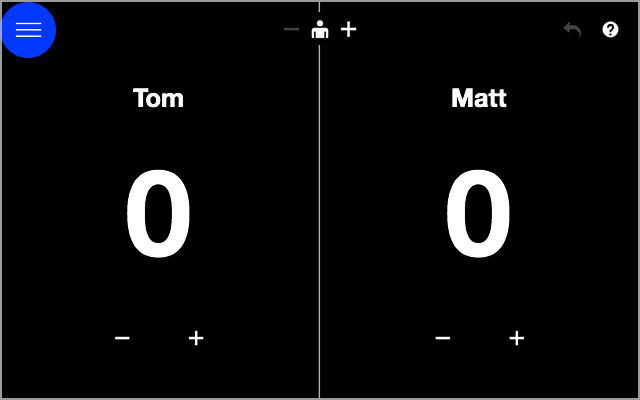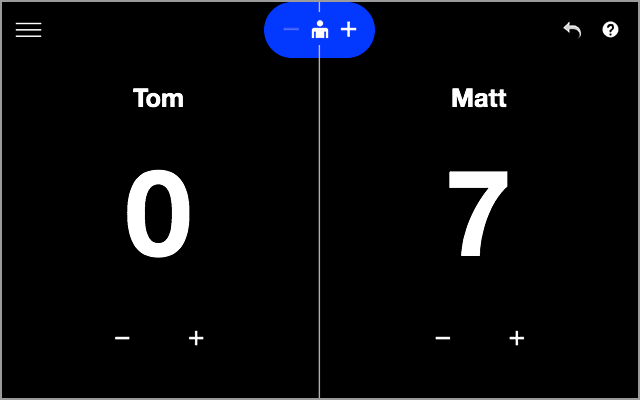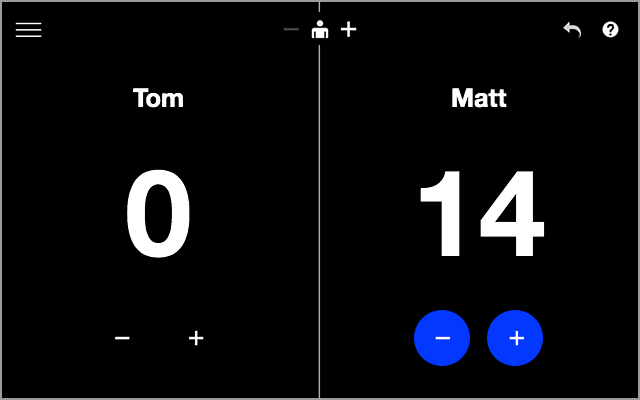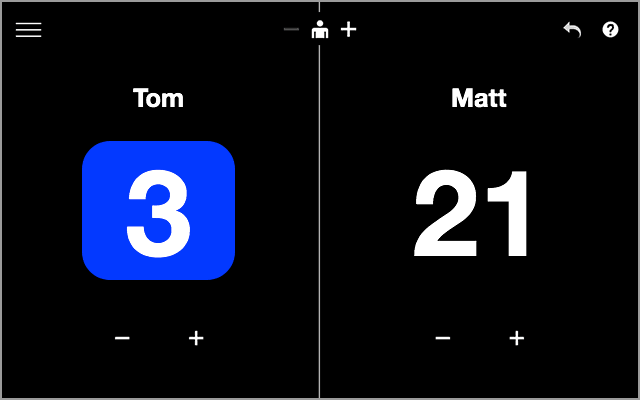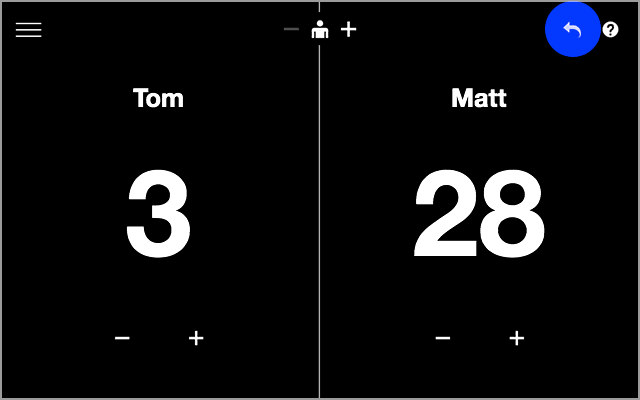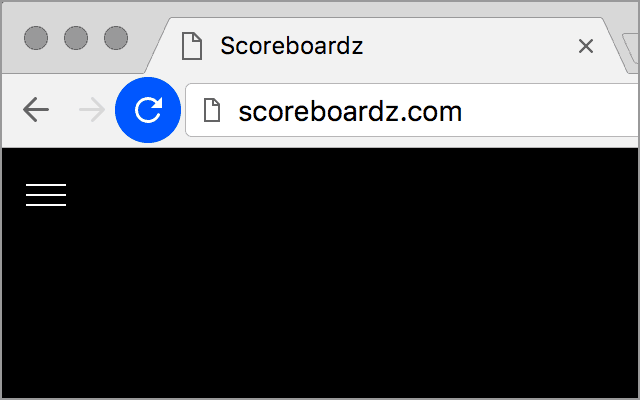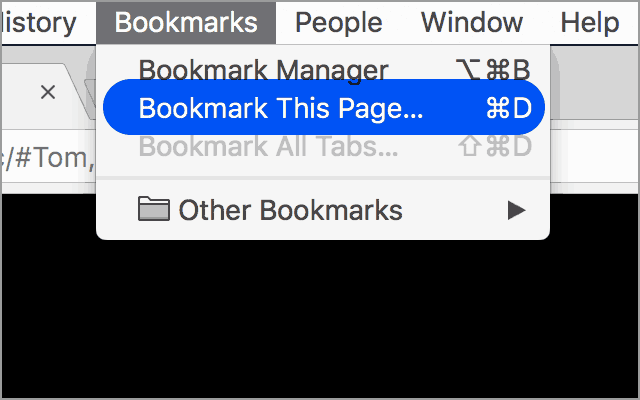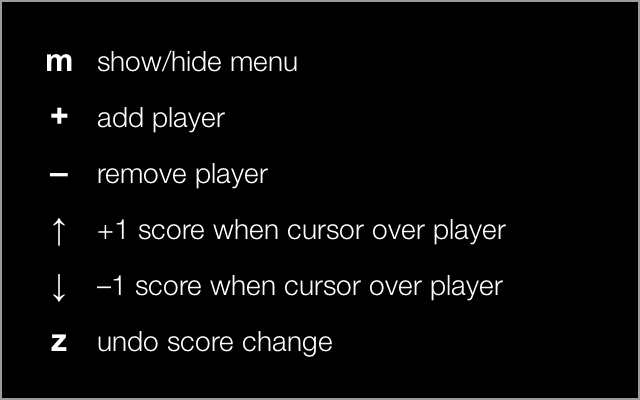Change theme: Tap the menu icon in the upper left to switch themes.
Add/remove players: Add up to 12 players with the +/- player buttons.
Change score by 1: Add or subtract 1 to a score with the +/- score buttons.
Change score to any number: Change the score to any number by tapping on the score and typing a new number.
Undo: Undo the previous score change through full score history.
Reset score: Refresh the browser page to revert scores to 0 while keeping all players.
Save players and theme as template: Bookmark the page to save the current set of players and selected theme.
Keyboard shortcuts: Practice these keyboard shortcuts to make the experience even faster and easier.